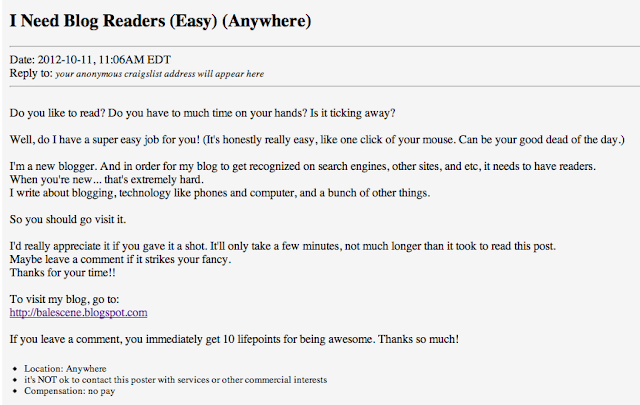With Facebook being one of the most visited social media site on the
web today, you're going to see all types of people; and with different people comes different
internet manners of sorts.
Normally that's okay, but sometimes it can become too much. Even if you
feel on the cutting edge of Facebook, make sure you're doing these
things next time you log in.
10. Everyone can see what you've written.
Even if you have your privacy settings enabled, and you only posted it on one persons wall, others are going to see it.
If they're friends with that person or they log into a friend's account, there's a chance that someone else will read it. That includes friends, family, children, and co-works.
So just watch what you say.
9. Even if you took three dozen pictures, they don't all need to be uploaded.
Yes, your baby is adorable. Cute as a button, really. But sometimes, five or six photos of your little ball of sunshine are more effective than sixty five.
People are more likely to scan them and throw out a comment on how tiny his cute little feet are than scan the whole album.
People usually only spend a limited amount of time on social media, and chances are it won't be spent entirely on you. Moving on.
8. Know when to post, and when to message.
When deciding whether to post on someones wall or just send them a message, think about what you're saying.
Is it just a "Hey, give me a call!" or is it a question they may not want everyone on the internet thinking about? When in doubt, just send a message to be safe. You don't want to risk embarrassing someone when you honestly didn't mean to.
7. Stop sending so many game requests.
How many times have you logged into your Facebook to see that so-and-so send you eighteen MyFish requests? Usually you ignore them. But now your news feed is clogged with Farmville achievements, too.
If it hasn't already, it's going to start getting on your nerves. Same goes with everyone else. Sending a request every once in a while isn't going to hurt anyone, but don't be surprised when your friends list dwindles down when your sharing your game achievements... and nothing else.
6. Keep the statuses short.
Just because they give you near to unlimited space to write about your day, doesn't mean you have to use it. Sometimes less is more in this aspect.
You are more likely to get a response from a few sentences you shared then the three paragraphs about your whole day. People are more likely to read what you have to say that way.
5. Don't spend all day logged in.
We've all done it. Clicking 'Home' over six times per minute to see if anyone posted anything new or interesting. Chances are, they didn't.
Instead of sitting on Facebook just reading about what everyone did at work today, go for a run, pet your dog, read something interesting, or hey... try writing a blog!
4. Keep it updated.
Don't the picture you've had as your avatar the same for a year. Switch it up! Keep things interesting. Update your information every once in a while, change your cover photo is you have timeline, and post a status.
If this seems like a lot of work or something you wouldn't want to do, reconsider why you have a Facebook in the first place. Is it really worth the hassle?
3. Don't be trashy.
Everyone has that friend who has a bit of a sailors mouth. Don't be the internet version of that.
It's as simple as that.
2. Know who your friends are.
Just because you had a conversation with that guy at your kids soccer game, or you think you might have went to college with him, doesn't mean you should add him.
If you're wondering whether or not to add them, there's a simple way to decide. Would you consider them your "friend"? There's your answer.
There are a few exceptions, like people who you'd like to keep in touch with. Other than that, keep the friends list trimmed down to only your true friends.
1. Not everybody is who they say they are.
Their name says Neil Patrick Harrison, so they have to be the famous reality TV star... right?
Sadly, no, they're probably just some crazy fan with too much time on their hands. Sometimes it's not as innocent as that, though. Be wary of adding people you don't know on any social media site, and you'll end up being safer in the end.
Basically, just use your common sense online, and things should be alright. And if something seems to be a little sketchy, it probably is; so watch out.



.jpeg)
.jpeg)
.jpeg)
.jpeg)
.jpeg)